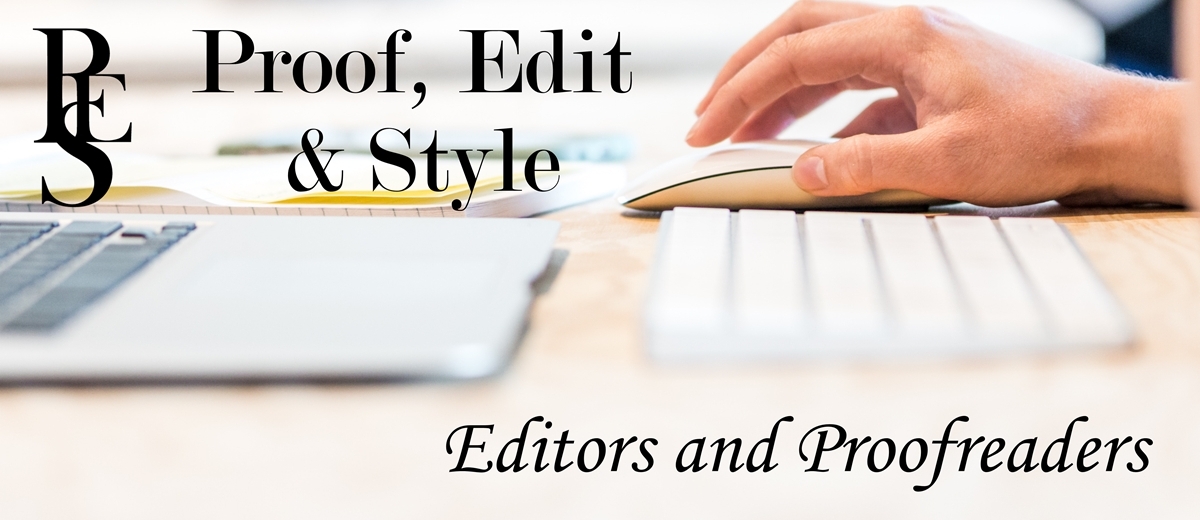Frequently Asked Questions
What services does Proof, Edit & Style provide?
Proof, Edit & Style provide the level of editing that you require – from surface level checks of spelling, grammar and punctuation, to structural editing of sentences, paragraphs and whole documents, including expression, word choice and language.
What document types can you edit?
Proof, Edit & Style primarily work with Microsoft Word format files, using the Track Changes tool. This ensures that our clients retain authentic control of their work and can choose what suggested edits they accept or reject. See the example of Track Changes on our Home page.
If you prefer to work with Portable Document Format (PDF) files, we can also edit these using “sticky notes”. For example, if you require PDF journal proofs to be compared with your original document, then we will use PDF editing tools to mark any changes between your manuscript and the proofs.
If you need to work with hard copy or have another electronic file format you need us to work with, let us know as we have experience working with most other formats.
What is the turnaround time?
Your editor will discuss with you the earliest return time and will try and work within your deadlines. If it is a short document and you have a tight deadline and need it done in a few hours, then book ahead and we will schedule your work in to ensure we can have it finished within your time frame. Please allow some time after we return the document to you to look over the changes and accept or reject each change. For longer documents, such as business reports and theses, we can work with tight deadlines if you give notice and we schedule your document in. We will need an estimate of the finished word length to ensure we allow enough time to edit your document thoroughly.
What will my edited document look like?
Depending on how much editing was needed, your edited document might look like it has a lot of red pen all over it (see the Track Changes example on our Home page). There are two views of your track-changed document, to change views tap your mouse on one of the vertical lines in the left margin of your document. One view will have all the changes clearly visible in the body of the text (and any comments made in the margin), the other version will show you what the document looks like if all of the edits were incorporated in the document, i.e. what a clean edited copy will look like (also with any comments made in the margin). Microsoft Word provides several options to accept or reject the track changes, if you are unfamiliar with these, we’ll let you know how to deal with them.
For commercial clients we can provide a second version of the document with all changes accepted, however, for academic clients we only provide a track changes version. This complies with university academic regulations and ensures that the work remains yours.
Can I have my thesis edited?
Will you write my thesis for me?
Yes.
University regulations allow for the editing of research theses, although some universities require any editing services used to be noted in the acknowledgements page. Our thesis editing service complies with the Institute of Professional Editors (IPEd) guidelines for editing research theses – that was created in consultation with universities.
Who are your editors?
Our editors have post-graduate academic qualifications, many years of experience as professional editors and are Australian-based native English speakers. We aim to match you with an editor who has experience in your field.
Is your service confidential?
Yes.
You own your work and our editors respect this. We value academic integrity, intellectual property and the privacy of our clients. Your editor can sign a confidentiality agreement at your request.
How do I organise to have my document edited?
Email or phone us and let us know what you want, including the length of your document, when you plan to send it to us, when you want the edited document returned, and a sample of the document. We will then let you know the cost and confirm the date we can return it to you.
How do I pay?
Academic editing requires payment up front. After you send the final version of your document to be edited, we will send you an invoice requiring full payment before we commence editing. Proof, Edit & Style accept online payment via credit/debit card (through Paypal) or direct deposit.
Payment terms for commercial clients are flexible. Large editing jobs (20,000 words or more) generally require a deposit of 50%, with full payment required 14 days after the edited document has been returned. Your editor will discuss the payment terms with you.
Will you write my thesis for me?
No.
We will edit your original work and help you improve this, but we do not write on behalf of students and we do not add content to your thesis. This complies with university academic regulations.